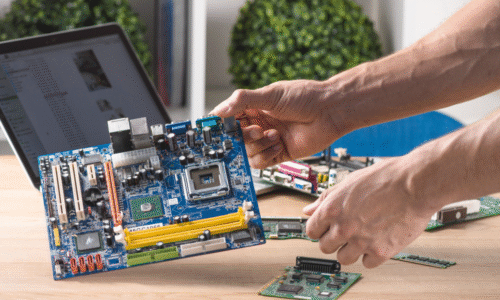How to Speed Up a Slow Computer – Expert Tips
Is your computer taking forever to start up or respond to simple commands? A slow computer can be frustrating, especially when you need to work or study efficiently. At Mobile Fix Wallington, we specialize in fast and reliable computer repair in Wallington, and we know exactly what causes sluggish performance and how to fix it. In this blog, we’re sharing expert tips to help you speed up your slow computer and improve its performance.
- Check for Unnecessary Startup Programs
One of the most common causes of a slow computer is the number of programs that launch when you start it up. These background applications use up memory and slow everything down.
Expert Tip:
Press Ctrl + Shift + Esc to open the Task Manager, then go to the Startup tab and disable programs you don’t need right away.
- Run a Full Virus and Malware Scan
Viruses and malware can significantly affect your computer’s speed. Even if they don’t seem harmful, unwanted software running in the background can consume memory and resources.
Expert Tip:
Use a trusted antivirus program to scan your system thoroughly. If you’re unsure, bring your device to Mobile Fix Wallington for a professional cleanup.
- Free Up Hard Drive Space
If your hard drive is nearly full, your computer may struggle to perform efficiently. Old files, temporary files, and system clutter can take up a lot of space.
Expert Tip:
Use tools like Disk Cleanup on Windows or manually delete unused files. You can also move files to cloud storage or an external hard drive.
- Upgrade Your RAM or Switch to an SSD
Sometimes, your hardware is the real bottleneck. If your PC has low memory (RAM) or still uses a traditional hard drive, an upgrade can make a huge difference.
Expert Tip:
Upgrading to an SSD (solid-state drive) and increasing your RAM are two of the most effective ways to speed up an older machine. We offer affordable upgrade services at Mobile Fix Wallington.
- Keep Your Software and System Updated
Outdated software can lead to compatibility issues and performance problems. Regular updates patch security holes and optimize performance.
Expert Tip:
Always install system updates, driver updates, and software patches. If you’re unsure which updates are necessary, we can help during your next service.
Why Choose Mobile Fix Wallington?
At Mobile Fix Wallington, we understand how important a fast, reliable computer is in your daily life. Whether you need a simple tune-up or a full hardware upgrade, we provide expert computer repair in Wallington with quick turnaround and honest pricing.
Don’t let a slow computer hold you back. Bring your PC or laptop to Mobile Fix Wallington today and experience the difference professional repair makes!
Contact us now to book your appointment or get a free quote.